8月 12 2006
開発環境
MESに向けてgcc-3.4.6, newlib-1.13.0 までverup。でも、こちらでは無く、elf 版が必要らしい。
8月 12 2006
MESに向けてgcc-3.4.6, newlib-1.13.0 までverup。でも、こちらでは無く、elf 版が必要らしい。
By admin • computer(h8) •
8月 11 2006
うりゃうりゃ。gcc-3.4.6とか、binutils-2.17試したけどダメ。
まあ、古くてもcompileできれば大丈夫。
ftp://ftp.gnu.org/gnu/gcc/gcc-3.4.1/gcc-3.4.1.tar.bz2
ftp://ftp.gnu.org/gnu/binutils/binutils-2.15.tar.bz2
ftp://sources.redhat.com/pub/newlib/newlib-1.12.0.tar.gz
tar jxvf binutils-2.15.tar.bz2
tar jxvf gcc-3.4.1.tar.bz2
tar zxvf newlib-1.12.0.tar.gz
・binutils
./configure –target=h8300-hms –prefix=/usr/local
make
make install
・gcc(rootじゃないとダメ)
./configure –target=h8300-hms –enable-languages=”c++” –with-newlib –with-headers=/home/kazu/usr/h8-3069f/newlib-1.12.0/newlib/libc/include –prefix=/usr/local
make LANGUAGES=”c c++”
make install
・newlib
./configure –target=h8300-hms –prefix=/usr/local
make
make install
・他に必要なもの
ram3068.x
crt/30xxcrt0.S
crt/3664crt0.S
crt/ramcrt0.S
include/h8/reg3048.h
include/h8/reg3067.h
include/h8/reg3664.h
include/h8/reg704x.h
include/h8/syscall.h
Makefileでのincludeは、compile optionに -I../include とか入れること。
・httpdを動かす
httpd.c, Makefile を若干修正してmake
put httpd.motして、http://192.168.1.200/ するとお見事。
By admin • computer(h8) •
8月 11 2006
うりゃ、いったいった。
kazu@michael:~/usr/h8-3069f$ gcc -o h8write h8write.c
kazu@michael:~/usr/h8-3069f$ ls -al
合計 253
drwxr-xr-x 2 kazu users 168 8月 11日 14:01 ./
drwxr-xr-x 3 kazu users 72 8月 10日 23:58 ../
-rwxr-xr-x 1 kazu users 24627 8月 11日 14:01 h8write*
-rw-r–r– 1 kazu users 51301 8月 11日 14:01 h8write.c
-rw-r–r– 1 kazu users 122322 8月 10日 23:59 plus3068.mot
kazu@michael:~/usr/h8-3069f$ ./h8write -3069 -f20 plus3068.mot
H8/3069F is ready! 2002/5/20 Yukio Mituiwa.
writing
ingore record
…………………………….
EEPROM Writing is successed.
kazu@michael:~/usr/h8-3069f$ kermit
C-Kermit 8.0.211, 10 Apr 2004, for Linux
Copyright (C) 1985, 2004,
Trustees of Columbia University in the City of New York.
Type ? or HELP for help.
(/home/kazu/usr/h8-3069f/) C-Kermit>c
Connecting to /dev/ttyS0, speed 57600
Escape character: Ctrl-\ (ASCII 28, FS): enabled
Type the escape character followed by C to get back,
or followed by ? to see other options.
—————————————————-
Command not found, or syntax error!
H8/OS >ethbase 200000
set ether base adddress..
H8/OS >ifconfig inet 192 168 1 200
H8/OS >ifconfig mask 255 255 255 0
H8/OS >ifconfig
Link encap:Ethernet HWaddr 00:02:CB:01:E7:6E:
inet addr:192.168.1.200. Mask:255.255.255.0.

By admin • computer(h8) •
8月 11 2006
近所の山田電器へ。232Cケーブル/USBメモリ/ジャンパ等。流石に232Cコネクタはないわな。232Cケーブルを買うなんて10年ぶりくらいかも。でだ、232Cケーブルってメス・メスだよなあ。H8-3069Fについてんのメスじゃんか。GENDER CHANGERいるぢゃん。。。
再度、山田電器。買うのはCHANGERだけなので、ぷらっと店内を散策。先週くらいに来たときに改装したのはわかってた。autobacsに対抗して?車載物とか。端の方にはおもちゃ/プラモ、果てはエアーガンまで置いてあるではないか。専門店まで買いだしに行かなくても良くなった?かな。

By admin • computer(h8) •
8月 11 2006
232Cコネクタがない。もしかして、右側に有るCOM0/COM1ってところから引き出せってか?工作初心者の私には辛いぞ。DSUBコネクタも無いし。USB経由ではfrash書き込めないんだよなあ??

By admin • computer(h8) •
8月 11 2006
取り敢えず組み立てた。

linuxから、USBシリアルでh8write(h8write -3069 -f20 plus3068.mot /dev/ttyUSB0)なんだか反応しない。USBシリアルがダメなのかと思い、barcode readerで確認してみるが、受信はできる。ハンダ付けが悪いのかと思い、基板を念入りに調査。ん〜、はまった。linuxも安定しないし、接続中にUSBシリアル外すと死んでしまう。USB廻りはまだまだなのか?一旦あきらめたが、winなら行けるかとtryしてみたら書き込めた。やはり、linuxで、USBシリアルはダメらしい。でも、動作すれば、put(ramへ書き込む奴)はいける模様。まあ、このUSBシリアルは借り物だから平気。やばそうと思って買わなかったのさ。

で、何とかLANまで動作。
H8/OS >ethbase 200000
set ether base adddress..
H8/OS >ifconfig inet 192 168 1 200
H8/OS >ifconfig mask 255 255 255 0
H8/OS >ifconfig
Link encap:Ethernet HWaddr 00:02:CB:01:E7:6E:
inet addr:192.168.1.200. Mask:255.255.255.0.
kazu@lucifer:~$ ping 192.168.1.200
PING 192.168.1.200 (192.168.1.200): 56 octets data
64 octets from 192.168.1.200: icmp_seq=0 ttl=64 time=16.0 ms
64 octets from 192.168.1.200: icmp_seq=1 ttl=64 time=6.8 ms
— 192.168.1.200 ping statistics —
2 packets transmitted, 2 packets received, 0% packet loss
round-trip min/avg/max = 6.8/11.4/16.0 ms
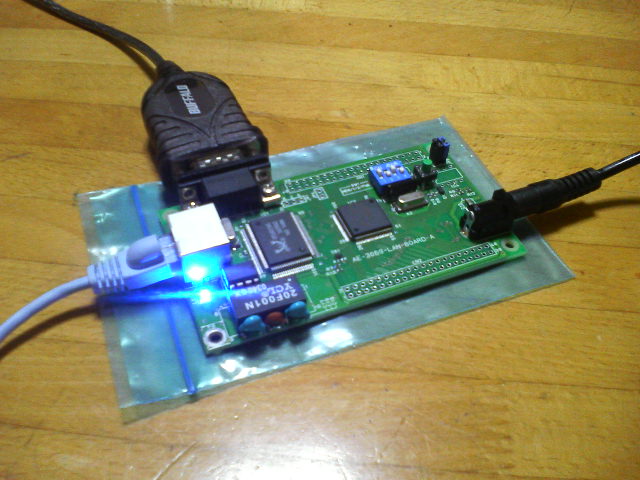
httpd動かそうと思ったけど、ip address固定(192.168.0.145)なんだって。ソースみたら直書き。cross環境整えなきゃだわ。
By admin • computer(h8) •
| 月 | 火 | 水 | 木 | 金 | 土 | 日 |
|---|---|---|---|---|---|---|
| « 9月 | ||||||
| 1 | 2 | 3 | 4 | 5 | 6 | 7 |
| 8 | 9 | 10 | 11 | 12 | 13 | 14 |
| 15 | 16 | 17 | 18 | 19 | 20 | 21 |
| 22 | 23 | 24 | 25 | 26 | 27 | 28 |
| 29 | 30 | 31 | ||||
8月 13 2006
MES 2.3r4
システムは何処ぢゃ〜、ってwgcc23r4.exeに入ってる?windowsでなきゃ開発できない?まあ、取り敢えず動くかどうか確認の為、disktoolでmotファイルを作成し、linuxからh8writeしてみた。動かん。。。module対応版だよなあ。config.sysやら、autoexec.batやらいじってh8writeしてもダメ。ひょっとしてwindowsからなら??てなわけで、Flush writeしたら、一発でMES>が出た。ふう。困ったなあ、windowsでやりたくないぞ。取り敢えずtftpdを動かしてlinuxから転送してみるか。
[autoexec.bat]
ne.exe ne0 b=200000 bw=8
ifconfig ne0 192.168.1.200 255.255.255.0
gateway 192.168.1.1
dns 192.168.1.1
[config.sys]
dram b=400000 s=200000 bw=8 w=0
memory b=400000 s=180000
ram0 b=580000 s=80000
boot dev=/ram0/
end
[module.sys]
sci.exe sci0 f=20000000 br=57600 sci1 f=20000000 br=57600
end
Micro Embeded System Ver2.3 Rev4
ne.exe ne0 b=200000 bw=8
ifconfig ne0 192.168.1.200 255.255.255.0
net0 IP Address:192.168.1.200. Netmask:255.255.255.0. MAC:00:02:cb:01:e7:6e
gateway 192.168.1.1
dns 192.168.1.1
MES >dir
module.sys 64[char]
sci.exe 13660[char]
config.sys 104[char]
ne.exe 19938[char]
autoexec.bat 106[char]
shell.elf 63405[char]
MES >ping neon.genesis.ne.jp
Pinging neon.genesis.ne.jp of data.
Reply from neon.genesis.ne.jp:
Reply from neon.genesis.ne.jp:
Reply from neon.genesis.ne.jp:
Reply from neon.genesis.ne.jp:
plamoにはtftpd入ってないでやんの。以下からdownload。
http://freshmeat.net/redir/tftp-hpa/14040/url_bz2/tftp-hpa-0.42.tar.bz2
tftpd動かん。。。
ごそごそ。
あぁ、動いたけど。inetd.confのnobodyがまずいらしい。rootで動かさなきゃダメ?
MES >tftp http.elf 192.168.1.104
……
MES >dir
module.sys 64[char]
sci.exe 13660[char]
config.sys 104[char]
ne.exe 19938[char]
autoexec.bat 106[char]
shell.elf 63405[char]
http.elf 25758[char]
MES >http.elf &
なんか、凄いなあ。
By admin • computer(h8) • 0